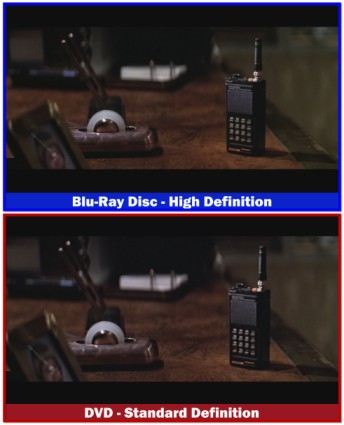The arrival of high definition format products in the marketplace has been a huge development for original prop and wardrobe hobbyists. The availability of film and television programs in HD is a very powerful tool for research and authentication. One year ago (see High Definition Screencaps: Overview of Blu-Ray Disc, HD-DVD, & Initial Experiences), I published an article which shared my initial experiences with trying to harness this new technology, in the form of the competing Blu-Ray Disc and HD DVD formats, as a research tool. This is an update to the prior article.
Obviously, over the past year, things have gotten less complicated. Most notably, one of the two competing formats lost the “war” in February (see Official Toshiba Press Release: “Discontinuation of HD DVD Business”), with the HD DVD format no longer in production.
As such, the only disc-based HD product remaining is Blu-Ray Disc.
Given the comparison between “Standard Definition” formats, such as DVDs (typically with 480 lines of resolution), and the new “High Definition” formats (with up to 1080 lines of resolution), there are obviously some great opportunities to better study and identify use of props and wardrobe in the new high definition format by producing screencaptures (or “screencaps”) while reviewing the film or television program. With Blu-Ray discs, resolution is up to 1920×1080 (which varies depending on the format that was used in shooting the film or television program). This greatly increases the chances of making a “screen-match” with a specific prop or costume, as well as having access to more information to make other determinations. From the Lexicon:
Screen-Match: The method by which an original prop or costume has been literally “matched” to a screencap or still (a static frame captured from the film or television program and/or a publicity photo). This is accomplished via matching highly unique and specific marks, damage, weathering/painting, etc. on the prop or costume to the same highly unique and specific marks, etc. on the same piece seen in the screencap or still. The screen-match is more compelling based on 1) the uniqueness of the match and 2) the quality and resolution of the screencap or still.
Below is an example of a screencapture from the film Die Hard – one still image from the Blu-Ray Disc version of the film and the other from a DVD version of the film. The DVD image has been upscaled in Photoshop from standard definition to the same high resolution size of the Blu-Ray Disc generated image for a direct comparison:
Below is a cropped image from those same screencaps of one of the props used in the film, to illustrate an example of the level of detail and quality afforded with the new high definition format:
With this image, I was able to screen-match a prop from the film using the Blu-Ray Disc still that would not be possible with the same still from the standard resolution DVD.
The one challenge in accomplishing what has historically, on DVD, been a simple and straight-forward task, is that the “capture” button on all video playback software (i.e. Cyberlink’s PowerDVD and Intervideo’s WinDVD) has been disabled when viewing a Blu-Ray disc. This is a new, inherent “feature” of Blu-Ray. As I understand it, this has been implemented to curb piracy (i.e. someone “capturing” every frame in a film and making a bootleg reproduction of the entire product).
Therefore, getting what usually amounts to a handful of high definition still images from a given movie or television show from a Blu-Ray Disc for personal research is a much more challenging and time-consuming process.
Since it has been a year since I published the last article, I thought I would post this short update outlining the way in which collectors have obtained screencapture images from Blu-Ray Discs.
Blu-Ray Disc Screencaptures
I have only used Windows-based computers, so I can’t speak to how this would work with an Apple computer and operating system. You will need a PC with a Blu-Ray disc drive, a compatible graphics cards, substantial hard disc space (over 50GB for one film), AnyDVD, and Windows Media Player Classic.
1) Use AnyDVD to transfer the Blu-Ray disc to your hard drive
2) Use Media Player Classic (free, no installation required) to open the primary video file from the folder saved to your hard drive (usually in the “STREAM” folder, the biggest file – file extension varies)
3) As the film plays back, you can pause at the selected image, then select from the menu “File->Save Image” within Media Player Classic – this will save the image as a Bitmap file, and it automatically saves it at the full, native resolution regardless of the size of the playback window
4) Delete the files from your hard drive
I would not recommend playing back films transfered to your hard drive for enjoyment/entertainment purposes. The audio is often subpar, and the video playback can be degraded as well (i.e. dropping frames, etc.). But this will work for the solitary purpose of saving a few images from the product that you have purchased for research purposes. Then you can view the disc itself to enjoy the film.
Blu-Ray Disc vs DVD – Comparing HD and SD Stills
The following are a few results from my research on a few different films.
Below are comparisons of full frame still images from the Blu-Ray Disc compared with the standard definition DVD (blown up to match the 1920 pixel wide resolution of the Blu-Ray Disc) of the same image. Please note that these are not “raw” images but optimized to keep the file size down.
The Lost Boys
Blu-Ray Disc
DVD
Blu-Ray Disc
DVD
Blu-Ray Disc
DVD
Blu-Ray Disc
DVD
The Hunt for Red October
Blu-Ray Disc
DVD
Die Hard With A Vengeance
Blu-Ray Disc
DVD
Blu-Ray Disc
DVD
Blu-Ray Disc
DVD
Blu-Ray Disc
DVD
Blu-Ray Disc
DVD
Kill Bill
Blu-Ray Disc
DVD
Blu-Ray Disc
DVD
Blu-Ray Disc
DVD
I can say that the differences between standard definition and high definition images can range from inconsequential to remarkable, depending on the film, the transfer, and what is being studied. I may share some additional examples in future articles, as hobbyists often ask if it is “worth it” to upgrade to Blu-Ray Disc – in my opinion, absolutely and without doubt. This is the best new research tool available to collectors since I have been in the hobby.
Jason De Bord