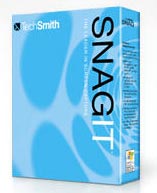This is both a “Hobby Care” article as well as a review of software.
One thing I’ve always encouraged other collectors to do is preserve any “electronic provenance” that they are able to. In fact, I started just such a topic on the Movie Prop Forum back in early 2005, Preserving “Electronic” Provenance.
Because so much business is transacted over the Internet, there is an opportunity to capture and archive evidence of the marketing and sale of such pieces. eBay listings, e-mails, dealer website listings – these are all things that can and should be captured at the time of sale in order to archive history of ownership and other important, material facts. For me, much of this can be as valuable or more valuable than a COA.
There have been some great advances in software since I broached that topic in 2005, in which my primary tool was utilization of the “print screen” (PrtSc) button on my keyboard, which often entailed a great deal of cutting and pasting in PhotoShop, which is not ideal and time consuming.
I’ve recently begun using a product called SnagIt 8, from a company called TechSmith.
This is an absolutely fabulous product. You can use it to capture and manipulate pretty much anything you see on your screen and then save it as a JPEG, PDF, or many other file types.
Saving a webpage is as simple as hitting the PrtSc screen and clicking in the window you want to save. The software will capture everything – even if it scrolls far below your viewing area – it scrolls the complete window. Or you can save just a portion. There are a number of different options to suit your needs. You can also, for instance, have it save just the images from a webpage. It can also capture video and animations. There are many features to explore and experiment with.
I don’t want to get too “techy”, but it is, in my opinion, now that I’ve used it, absolutely essential software. It is easy to use, is very fast and optimized software, and runs on multiple versions of Windows, including Vista (which is the version I am running).
It is $39.95, but you can try it for free for 30 days, so you have an opportunity to see if it works for you.
I give this my highest recommendations, and since it has a free trial, there is really no reason not to check it out. This also recently received 5/5 stars from PC Magazine.
Jason De Bord