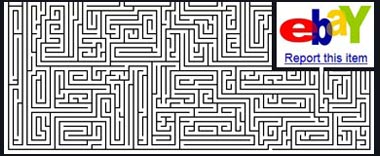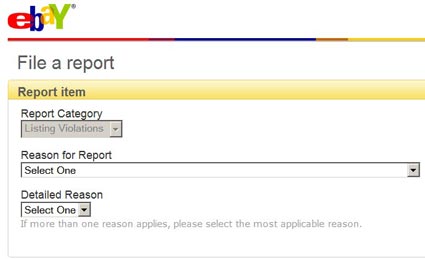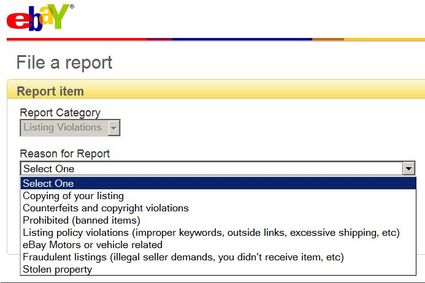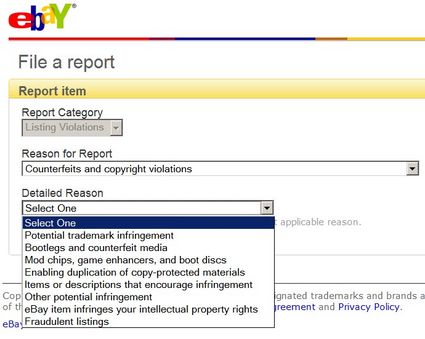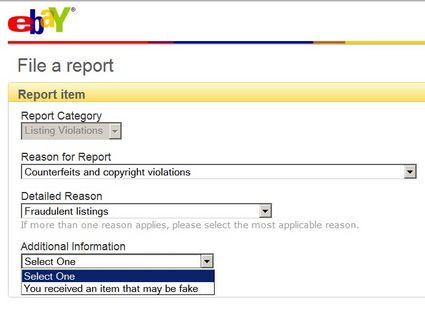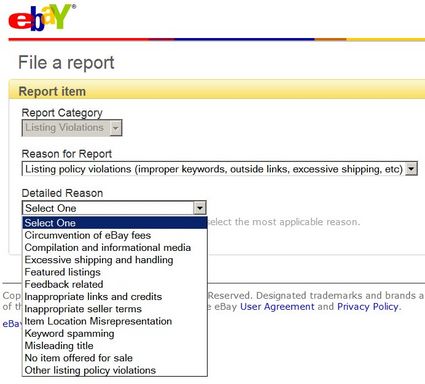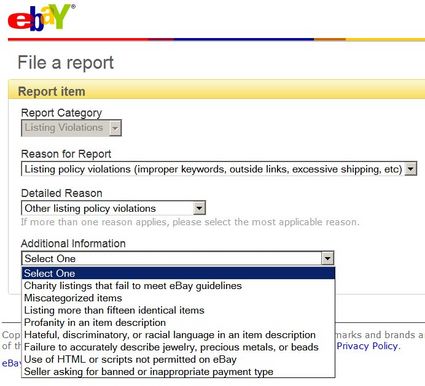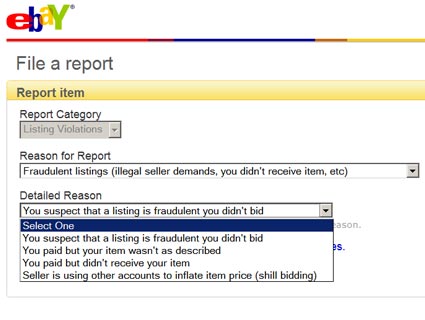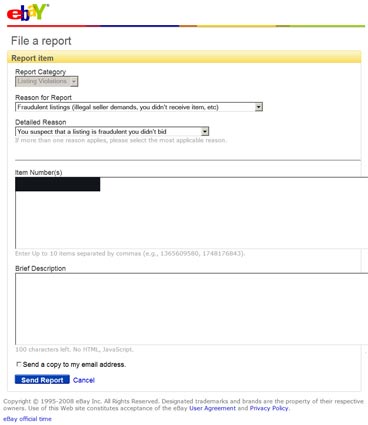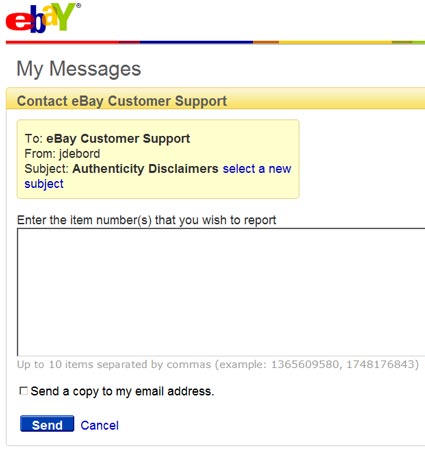One of the most frequent topics that original prop collectors bring up with me is with regard to fraud on eBay. This is often coupled with expressions of frustration by collectors who have found that they do not understand how to report fraud and violations of eBay policy with eBay directly, when they are not party to any transaction. Though eBay has a number of appropriate policies in place, it is challenging for eBay members to find the appropriate method by which these experts in the field can share material information directly with eBay in an effort to help them to enforce their own policies.
This article reviews eBay’s current options available to report listing and policy violations. Because it is not intuitive or easy to find, the correct “pathway” is outlined so that hobbyists know what options are available to communicate directly with eBay through their current system.
Having said that, a review of some of these challenges and reporting “dead ends” may also serve to be informative to illustrate that the current systems can be confusing and counter-intuitive.
eBay Listing Report: “Report this item”
Every listing on the eBay auction site includes a link at the bottom of the page called “Report this item”:
Clicking on “Report this item” brings you to a new page, with a menu of options to choose from – in the first screen, the “Report Category” is already selected – “Listing Violation” (grayed out):
The “Reason for Report” offers a menu of choices.
Of the options listed in the menu, three appear that they may apply to issues related to original props:
- “Counterfeits and copyright violations”
- “Listing policy violations”
- “Fraudulent listings”
Below, I will review the submenus for each of these three options to determine the option(s) that is both applicable to original prop issues as well as open to third party reporting.
eBay Listing Report: “Counterfeits and copyright violations”
As far as issues potentially relating to the sale of items characterized as original props, the first of the three options from the “Reason for Report” menu that one would imagine might be applicable is “Counterfeits and copyright violations”. Clicking that option, you are given another menu of options to choose from:
Reviewing this menu under “Counterfeits and copyright violations”, only one appears applicable to original props, as reported by a third-party: “Fraudulent listings”, while the majority appear to be related to copyright/trademark issues.
If one selects “Fraudulent listings”, the following option appears:
The only option – “You received an item that may be fake” – indicated that the person reporting the issue is the buyer of the item. This negates reporting by a third party.
The “Counterfeits and copyright violations” reporting option does not appear to be of use to third parties on matters of concern related to the original prop hobby.
eBay Listing Report: “Listing policy violations”
Abandoning the “Counterfeits and copyright violations” category, starting again at the “Reason for Report” menu of choices, the second of the three choices from the list that might be applicable to original props is “Listing policy violations”.
Choosing “Listing policy violations”, the next menu of options is as follows:
From this menu, none seem applicable to original props, except perhaps “Other listing policy violations”. Selecting that option brings up the following menu:
None of these options seem applicable to original props.
The “Other listing policy violations” reporting option does not appear to be of use to third parties on matters of concern related to the original prop hobby.
eBay Listing Report: “Fraudulent listings”
The third of the three options from the “Reason for Report” menu that would appear applicable to original props is “Fraudulent listings”. Choosing that option brings up another menu:
From that menu, the first option would be applicable to original props as reported by a third party:
- You suspect that a listing is fraudulent you didn’t bid
Selecting that option brings up a new window in which you can draft a report (item number blacked out in this example):
As far as I can determine, this is the only series of options that might be both applicable and productive for a third party to use to report concerns about the authenticity of an item listed as original and authentic, utilizing the “Report this item” link found in every auction listing.
Unfortunately, there is a 100 character limit and no HTML, which severely limits the information that one can share with eBay to assist them in enforcing their policies.
With my research, I did find one alternative online reporting mechanism, outside of the “Report this item” process, which may be of use to original prop hobbyists who have material information about a problematic, original prop eBay listing.
eBay Policy Report: “Report Listing Violations”
The other method I have found to report eBay listing violations as a third party is by using the “Report” link found at the bottom of each policy description in eBay’s Policies pages.
As an example, one of the eBay policies previously covered on the OPB in a past article (see eBay Policy: Authenticity Disclaimers) is “Authenticity Disclaimers”.
If you go to the policy page on the eBay site – Authenticity Disclaimers – there is a link at the bottom of the page that reads:
Here is an archive of the page:
Clicking the “Report” link brings up the following page, which can be used to report the item(s) by item number(s) (item numbers only – no text/explanation):
Summary
In summary, there are methods by which to report on concerns about items for sale on the auction service website, directly with eBay – but they are far from intuitive and not easy to find.
Below is a summary of the method by which a hobbyist can report to eBay on live auction listings that they find problematic:
eBay Listing Report – “Fraudulent listings”:
- Click on “Report this listing” within the listing
- Choose “Reason for Report” -> “Fraudulent listing”
- Choose “Detailed Reason” -> “You suspect that a listing is fraudulent you didn’t bid”
- Complete the report
eBay Policy Report – “Authenticity Disclaimers” [or other policy violations]:
- Go to “Authenticity Disclaimers“, or another applicable eBay Policy
- Click on “Report listing violations or problems with another eBay member”
- Complete the report
Jason De Bord